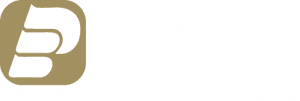What Items can be deposited?
Checks made payable to the account owner or joint owners that have been properly endorsed with:
- For mobile deposit only
- Pioneer Bank & Trust
- The payee’s (account owner) signature
- Current date
What Items cannot be deposited?
- Checks that are images
- Foreign checks
- Bonds
- 3rd party checks
- Returned or re-deposited items
- Rebate checks
- Cash or checks payable to cash
* You may not be able to image Money orders other than Western Union because of the quality of the image.
Are there any limits to how much I can deposit?
You can deposit up to $3,000 per day but not more than 5 items per day. Any single item cannot exceed $1,500. Additional limits may apply.
When will my deposit be posted to my account?
The cutoff time for submitting deposits is 5:00 PM Mountain Time (Monday-Friday excluding Federal holidays). Deposits made and accepted before the cutoff will be posted to your account the same day. Deposits made after the cutoff time will be posted the next business day.
Does it cost me anything to make a Mobile Deposit?
The first three (3) deposits to an account during a statement period are provided with no charge. Deposits over three (3) are charged a fee of $1.00 each.
Message and data rates may apply. Please check with your communications service provider for access rates, texting charges, and other applicable fees.
What do I do with the Check after I deposit it?
You MUST retain the check for 60 days and be able to provide the original check to us if there is a claim made about the check. After 60 days, the check should be destroyed. Shredding is the best method of destroying the check.
How do I add accounts that do not show on the account selection?
At this time, the signup process only makes one account available for Mobile Deposits. To have additional accounts available, call us at (605) 717-2265 and we can add your other Checking, Savings, or Money Market accounts.